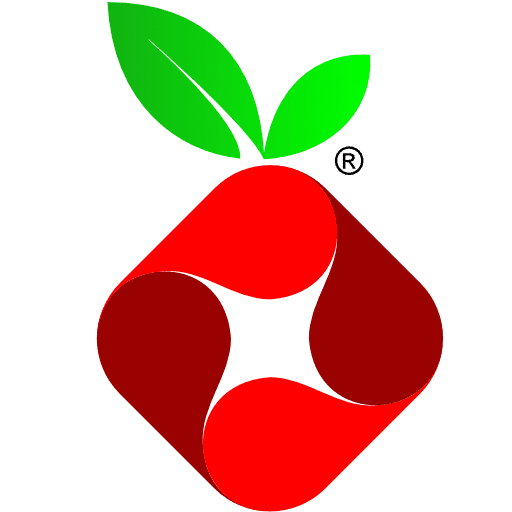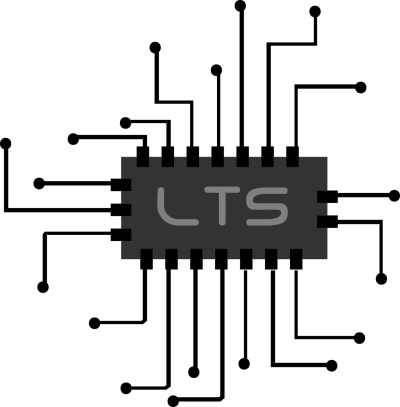What is Pi-hole?

Pi-hole is an open-source network-wide ad blocker. It is a DNS sinkhole that protects your devices from unwanted ads without needing to install any client-side software. It is simple to set up and great for home use. If you happen to have an old computer, a Raspberry Pi, or similar Single Board Computer that needs something to do Pi-hole is a great starter project! You will need 2GB - 4GB of storage space and 512MB RAM available for Pi-hole to run on your server. It can be installed on the following Linux distro's and platforms or deployed in a Docker container.
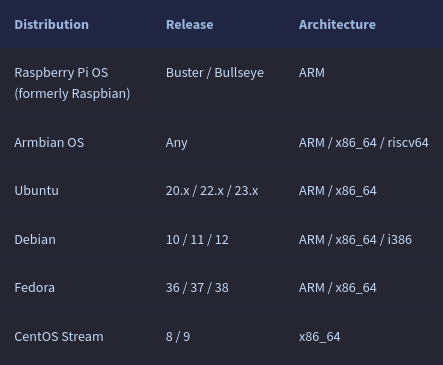
If you're wanting to get started right away you can just run copy and paste the command listed below into your Linux terminal. Otherwise you can check out the install page located HERE.
One Step Automated Pi-hole install:
curl -sSL https://install.pi-hole.net | bash
For my home lab I am running Pi-hole on a cheap little T95m Android TV box that has had Android removed and Armbian installed on it. If you are uncomfortable flashing an OS or searching for an appropriate Android TV box and compatible Linux distro you can check out the Inovato Quadra, that will take all of the guess work out of the process and won't break the bank. The web interface is very easy to work with and it has several themes available. I couldn't help but using the Star Trek theme on mine.
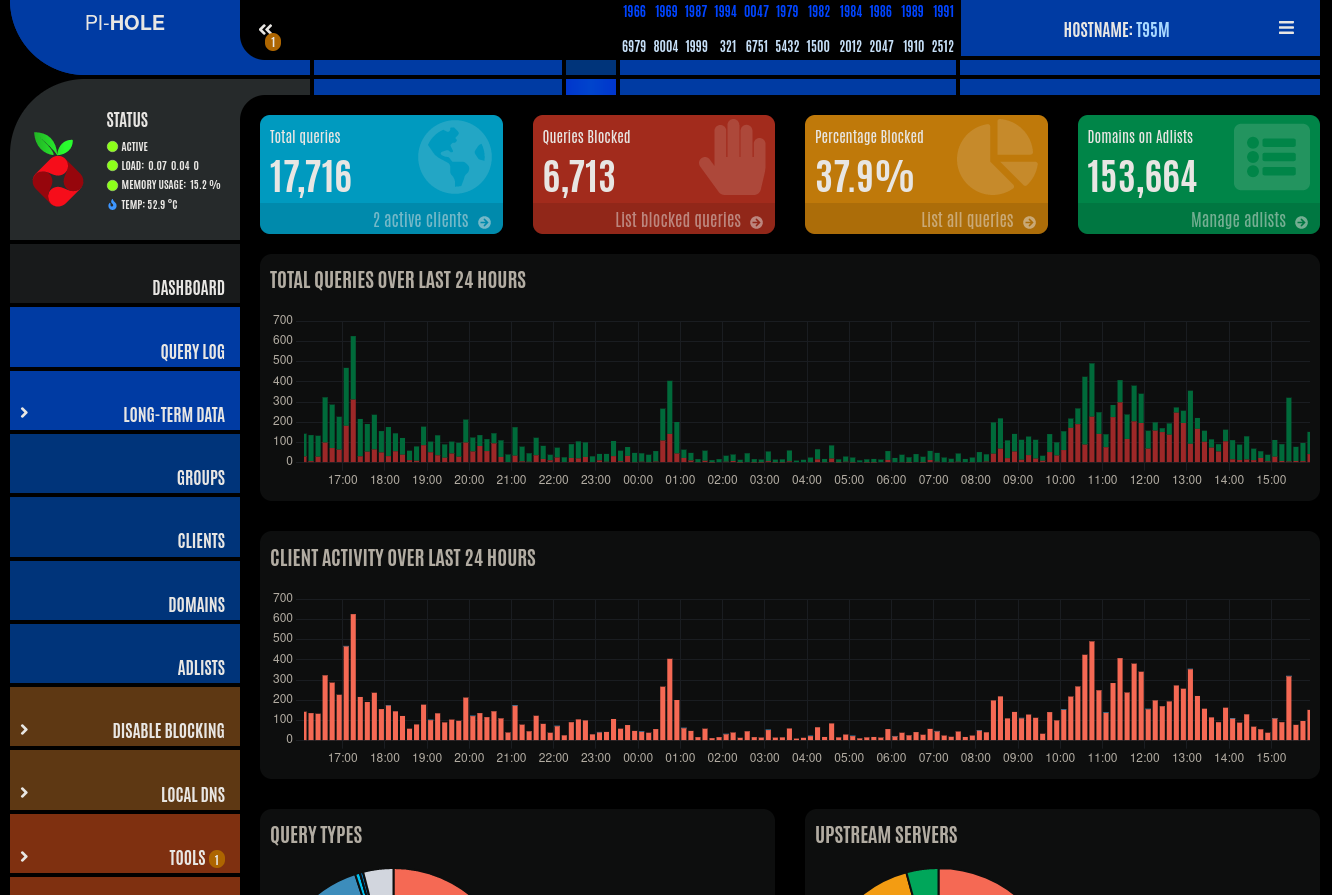
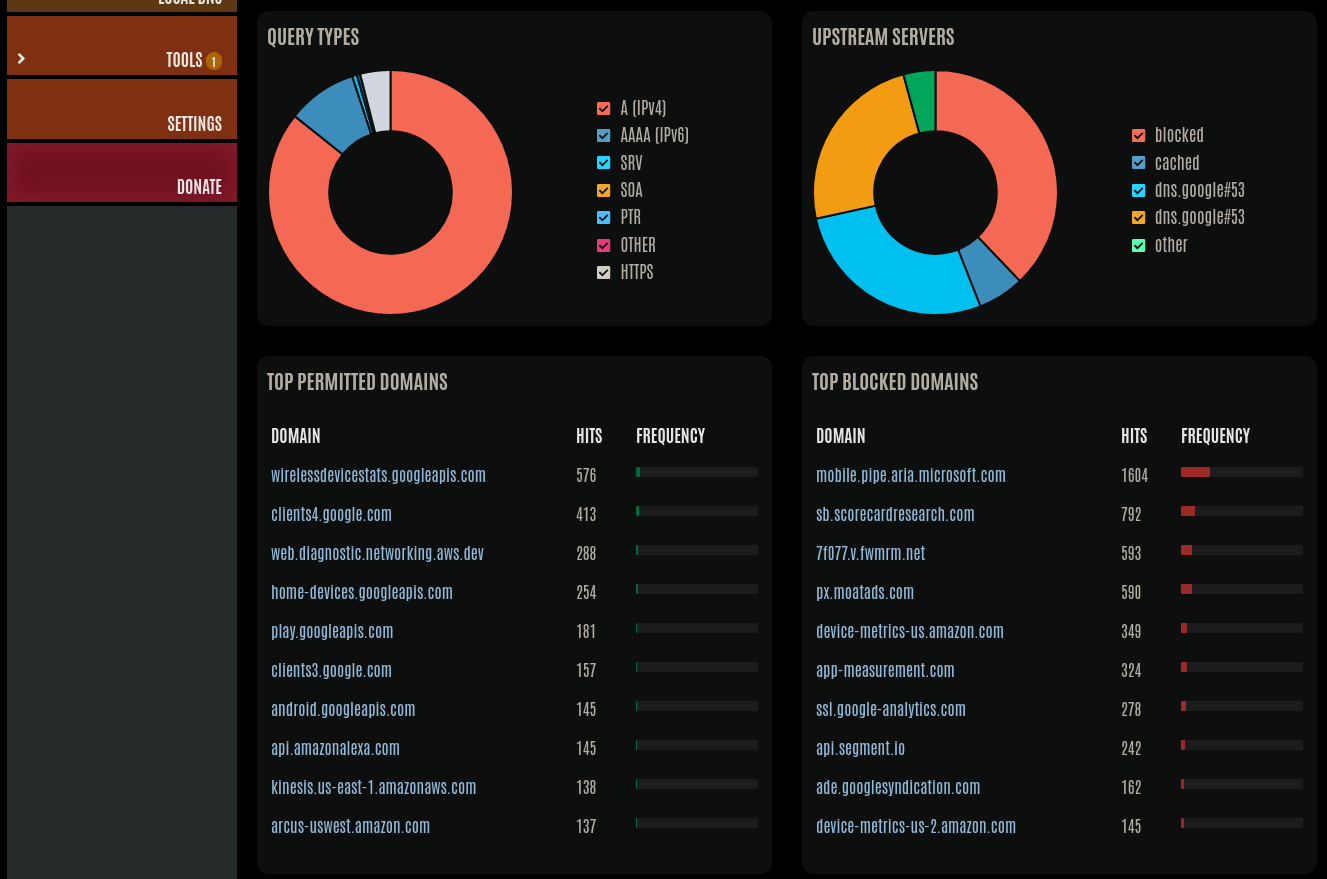
I realize this article is a bit short, but that's because of how simple the setup of this service has been. It takes a few minutes to install and then a small change on your router to set its DNS server to the IP of your Pi-hole server and then it just works for any device connected to your network via DHCP. It speeds up your network by blocking the ads from ever downloading. For a more advanced set up you can also set Pi-hole as your DHCP server as well. May your home lab Live Long and Prosper, readers!