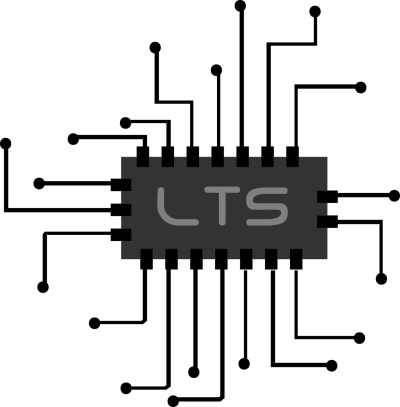What is Bitwarden?
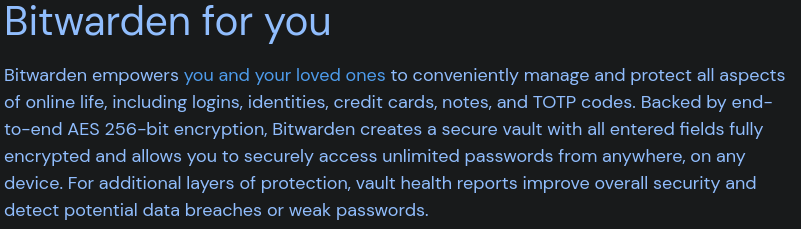
Bitwarden is an open-source password manager that I have been using for about 18 months now. It has greatly helped transform my web browsing habits and online workflow for the better (like any good password manager will). Bitwarden doesn't only save your passwords and credit card information, it can also be used to generate secure passwords and usernames as well. The free account is great and for most people it's going to be enough to keep you satisfied, but if you want more more features they do offer a more robust paid version for a whopping $10 per year. Even though the free version more than covers my own needs I got so much value out of it that I decided to upgrade anyways. I predominantly use the browser extension for Bitwarden and it has made managing passwords much easier for me, though they offer many different ways for you to use it.
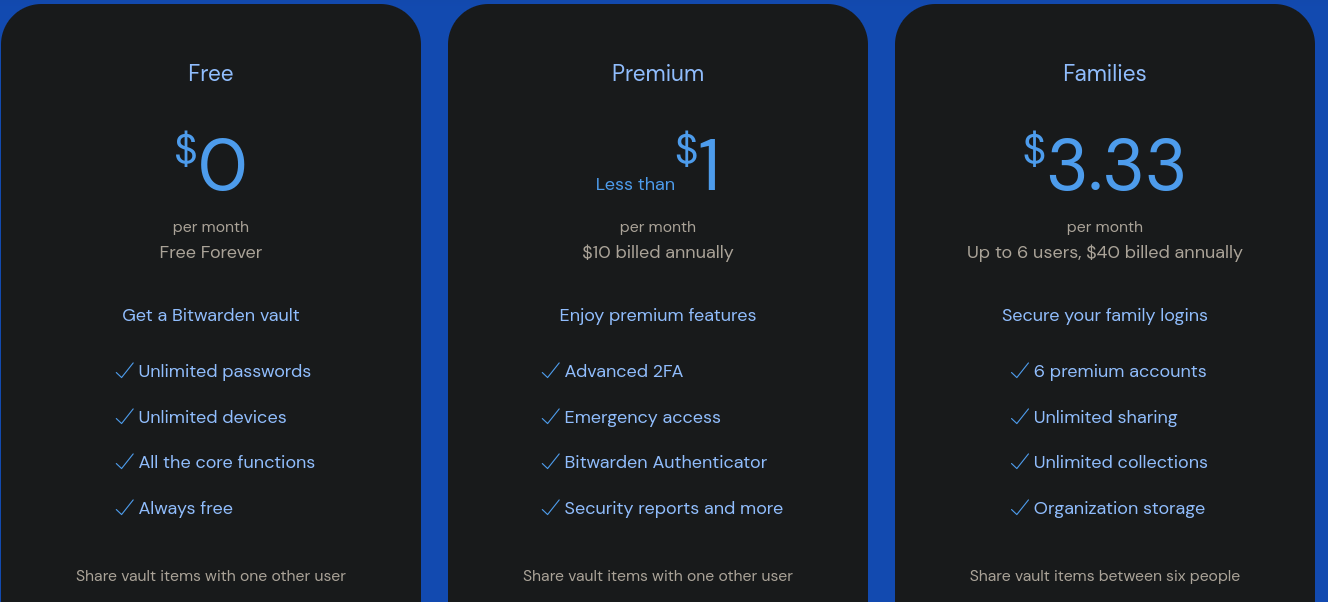
I use the desktop app for Bitwarden less often. It is great for signing into other desktop apps, but seeing as how most things I sign into on a computer are websites I get way more mileage out of the browser extension. They also offer a really great mobile app as well. Like my standard PC web browsing, Bitwarden has proven to be a game changer for app management on my phone. Transferring my workflow into a new device, PC or phone, is now ridiculously fast and convenient. No more wasting a ton of time remembering passwords or having to reset them again when you get a new device. Just log into a device, install Bitwarden, log in and there are all your passwords to start signing in. Sign into your web browser account and sync your bookmarks then the web extensions auto fill feature can handle the rest whenever you need to log into a site.
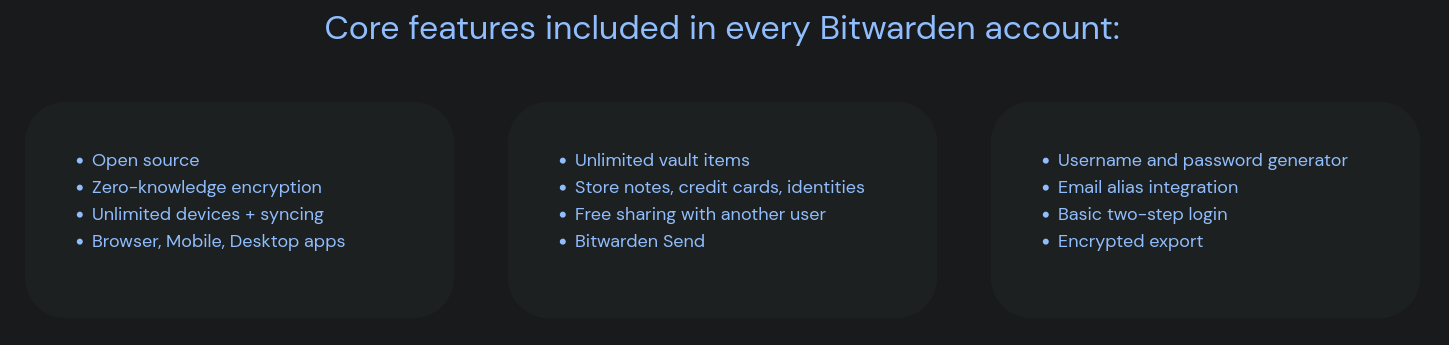
Being that Bitwarden is open-source their source code is freely available for anyone to view, it is regularly audited by 3rd party security firms.
Ways to use Bitwarden include:
- Desktop applications for Windows, Mac, and Linux.
- Command Line Interface for Windows, Mac, and Linux
- Browser extensions for Firefox, Chrome, Edge, Safari and more.
- Mobile apps for iOS and Android (Google Play Store and F-Droid)
- Migrate data from other password managers: LastPass, 1Password, Keeper, and Dashlane