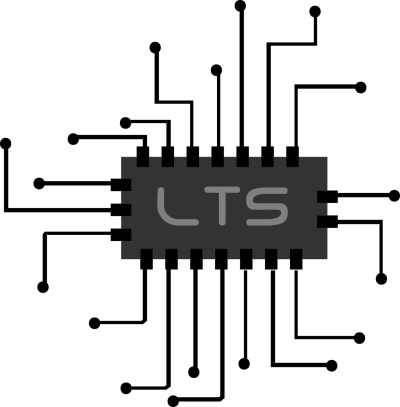What is Nextcloud?
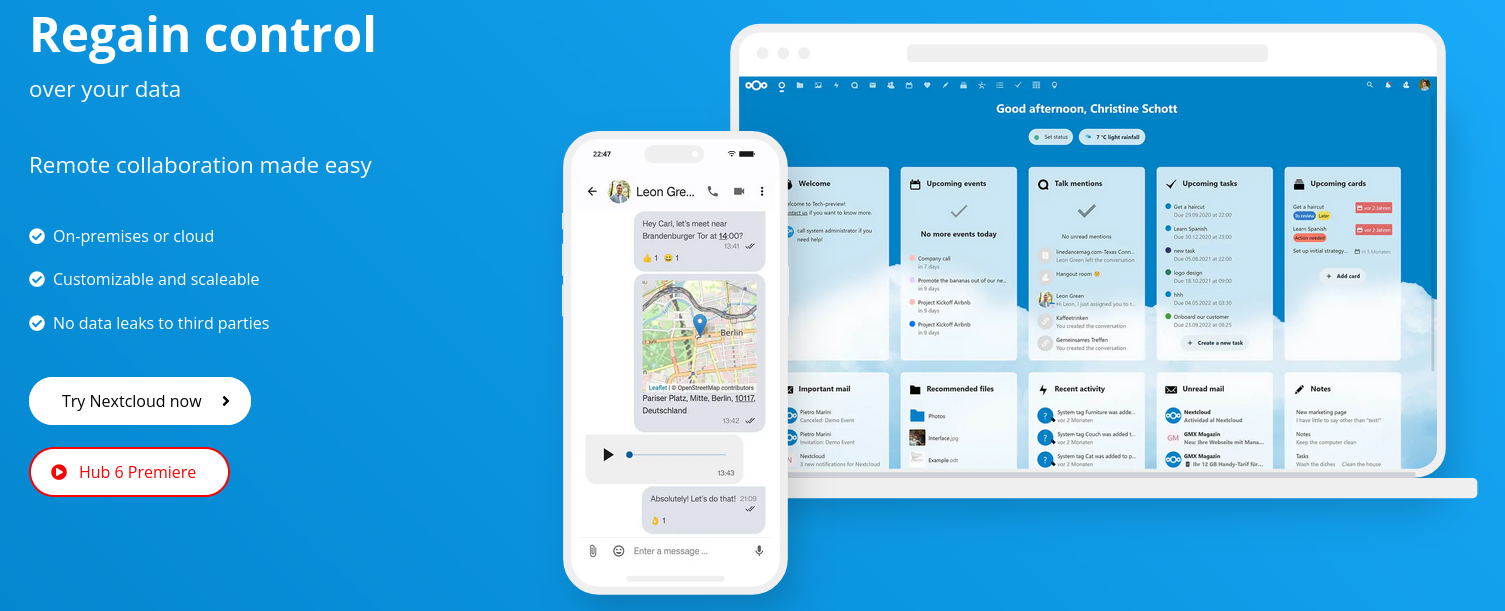
Nextcloud is an open-source cloud storage, productivity, collaboration suite and more. You can self host it on your own hardware if you want or just sign up for an account from a provider. There are several free providers available if you would like to try out Nextcloud. With a free account you have access to whatever pre-loaded apps the provider has installed on the Nextcloud server, however, if you decide to self host then you will have a lot more apps to choose from. Nextcloud is accessible on Linux, Windows, and Mac on all major web browsers. They also have Android and iOS versions of several of their popular apps.
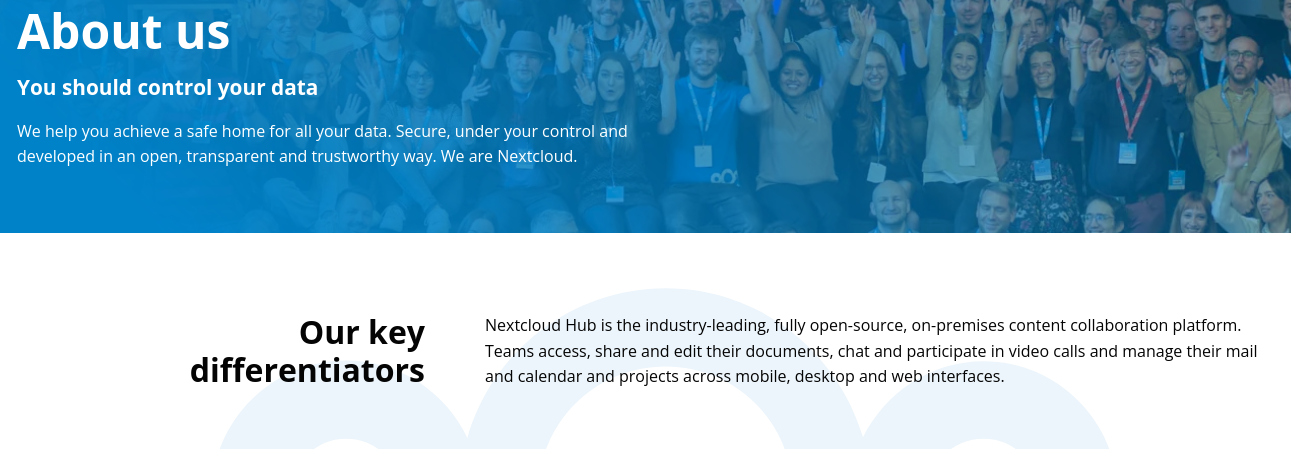
I have self hosted Nextcloud a few different ways now. First I tried NextcloudPi on my Raspberry Pi 400, this is a fun project to turn your Raspberry Pi device into a personal cloud server. This would probably be one of the simplest way to get started learning to self host and manage servers as it is well documented, much simpler than a standard server installation and relatively inexpensive to get started. Eventually I decided to repurpose my Raspberry Pi 400 into more of a workstation since it seemed a waste to use a computer built into a small keyboard as a server on a shelf I never touch.
Since my other Raspberry Pi's are currently tied up being retro game emulators running Batocera Linux I decided to try my hand at installing Nextcloud on a Linux server in home lab. Since this entailed me installing everything myself onto a server rather than installing a single image with everything already configured I thought it prudent to do some research online to see what my options were. I was pleasantly surprised to learn that Nextcloud offers an official Snap package on Ubuntu. Long story short a Snap is a fast, simple, and secure way to install apps on a computer running Ubuntu Linux. I tend to hear a lot of negativity about Snaps in the Linux community, but when it comes to installing Nextcloud I'm certainly a fan.
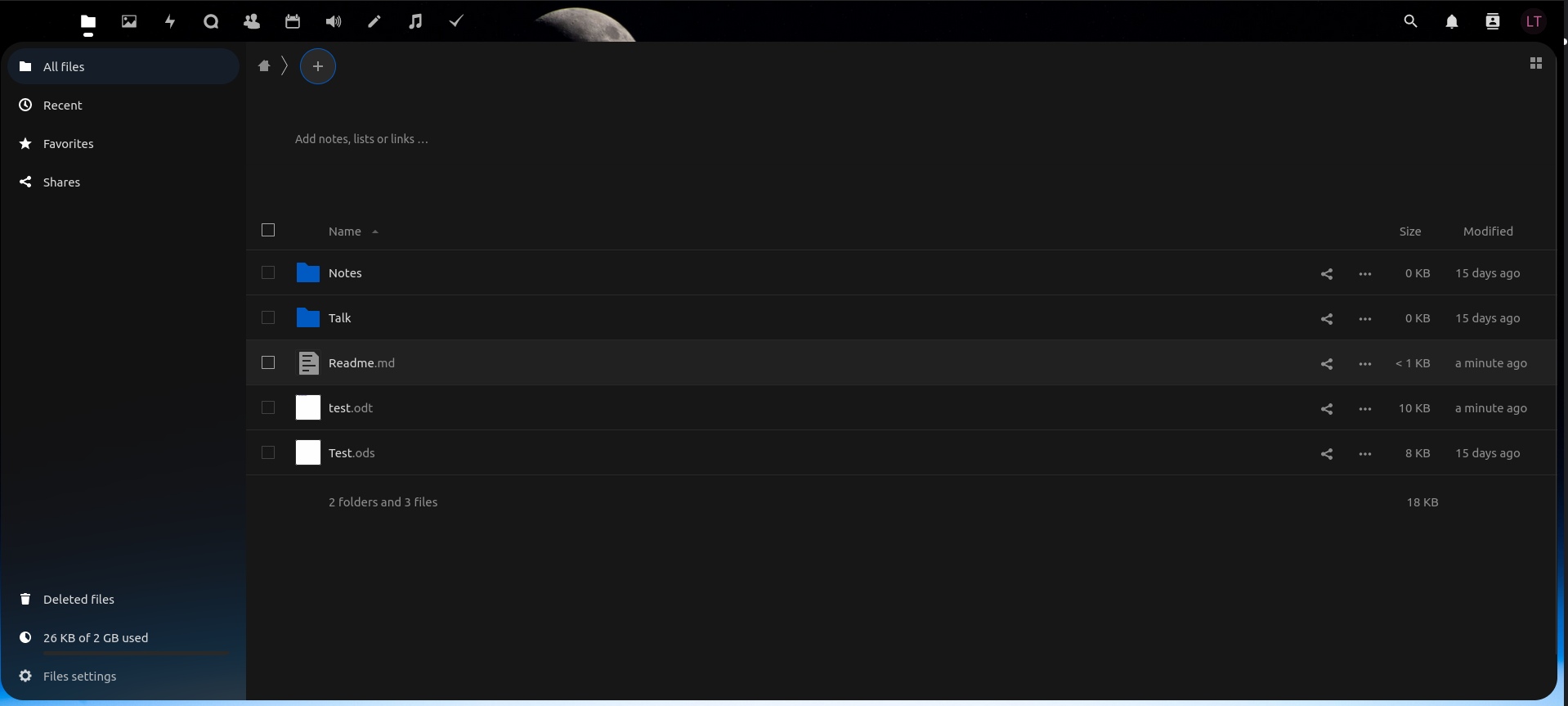
I would imagine most of you reading this will be much more interested in trying a free account from a service provider for simplicity sake. Nothing wrong with that, the standard set of apps included with your free account are great! The main function of Nextcloud is to store your data so of course there's a great File Manager app built in. Aside from simple file storage Nextcloud offers many other apps like Talk which is a text, voice, and video chat service similar to Slack or Microsoft Teams. There are also apps for Photos, Contacts, Calendar, Audio / Music, Notes, and Tasks.
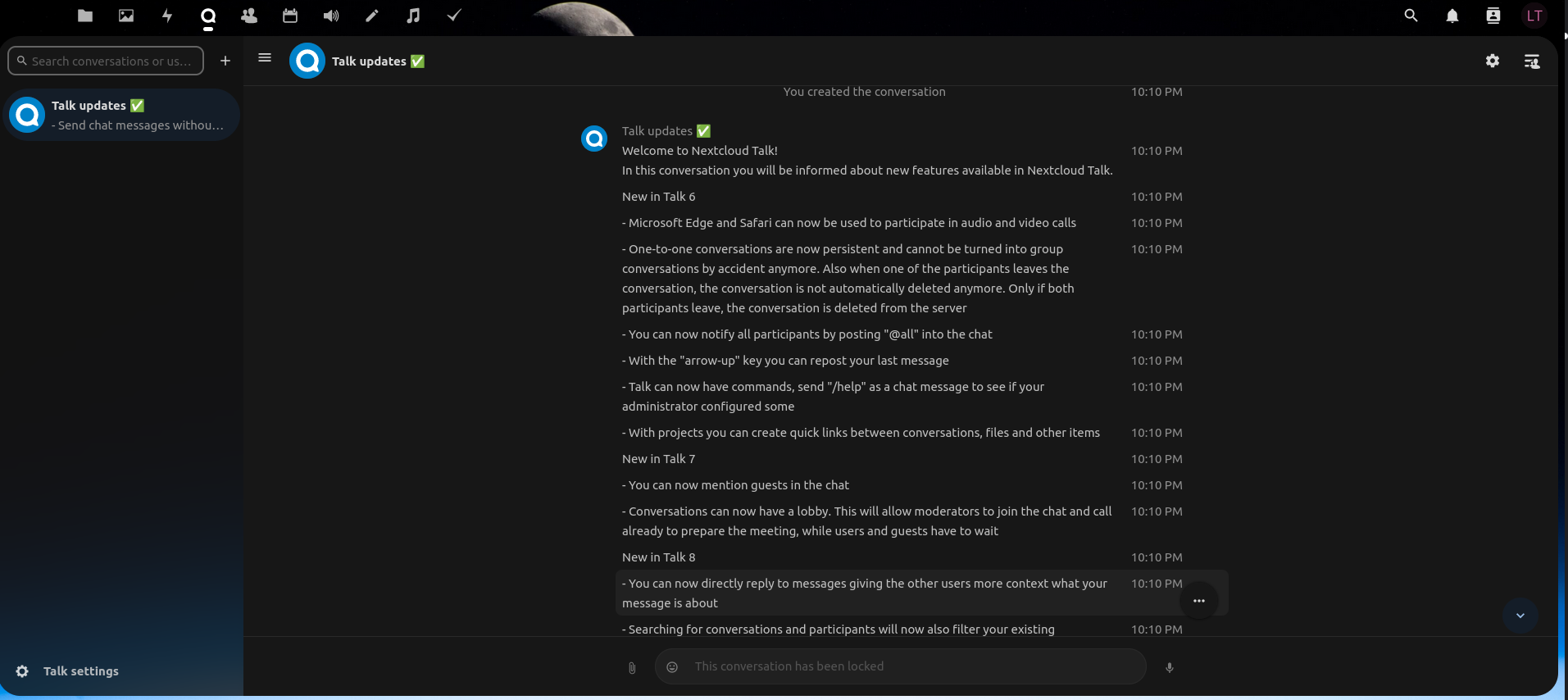
Though it may not look readily apparent when you first log into your Nextcloud account there is indeed a built in office suite. You can access this by clicking the + icon on the top of the Files app. This will show options for uploading files, creating folders, creating simple text documents, and an integrated office suite based on Libre Office. This comes with a word processor (Word), spreadsheet editor (Excel), presentation editor (Powerpoint), and vector graphics editor (Visio) software. I've found the performance of these features to be a little sluggish to load, but overall serviceable. My personal experience is with home servers with very low specifications and service providers half a world away. I can't fairly judge the performance of these more robust tools until I've tried it on something closer and more powerful.
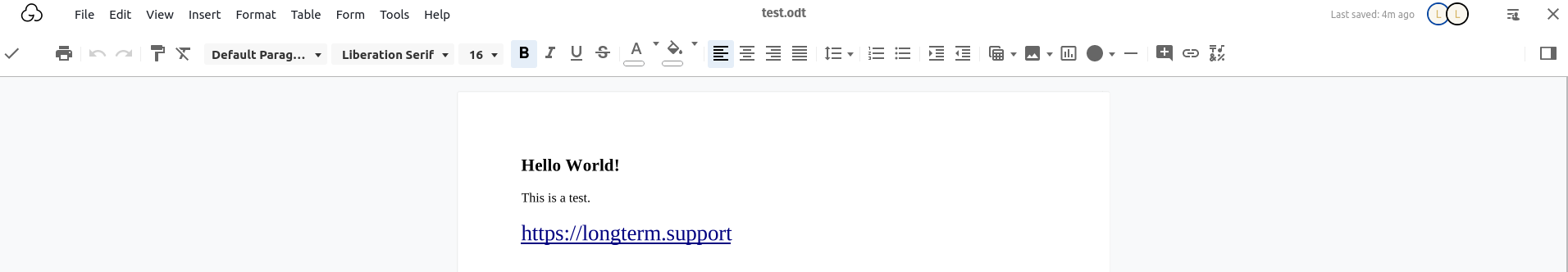
As previously mentioned, Nextcloud also offers mobile apps for some of their more popular apps like the standard Nextcloud app which is the file browser. They also offer an app for Nextcloud Talk which is the text, voice, and video chat app. Last but not least is the Nextcloud Notes app which was a welcome addition since the file browser mobile app did not feature integrated office support. Understandably so, those kind of programs generally warrant their own mobile app and aren't just additions inside another mobile app.
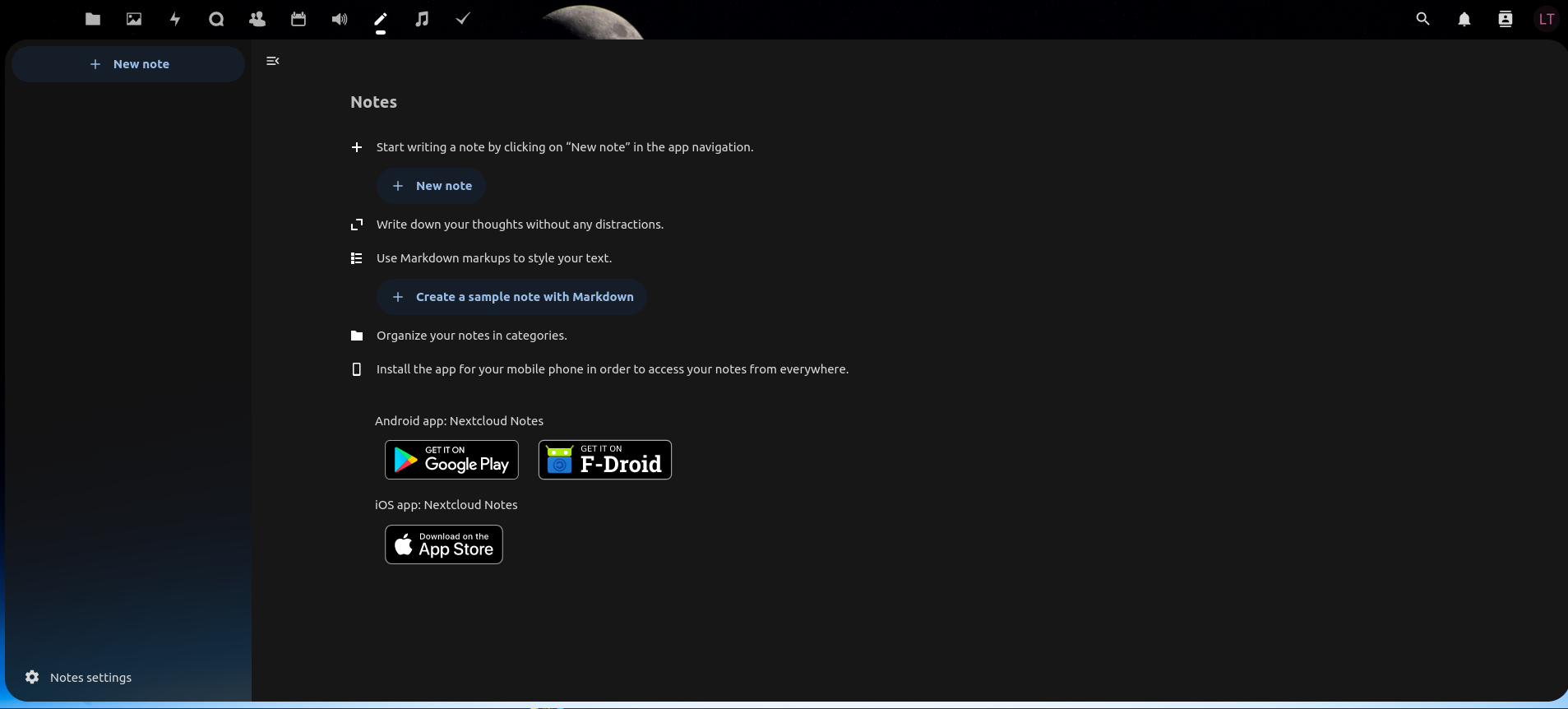
Whether you decide to go with a service provider or self host your own Nextcloud instance you get a ton of great features free. The service provider account is ready to go right away, but keep in mind if you decide to self host then out of the gate your server will only work on your home network. While you can certainly set up your home server to face the internet so you and others can connect to your server this also introduces your home network to all the dangers that come with the internet. As a simple workaround you may consider trying out Tailscale as this free tool allows you to connect to your home lab servers anywhere though a Virtual Private Network (VPN) with minimal setup. I definitely recommend Nextcloud and Tailscale for anyone interested in home labs and data privacy.