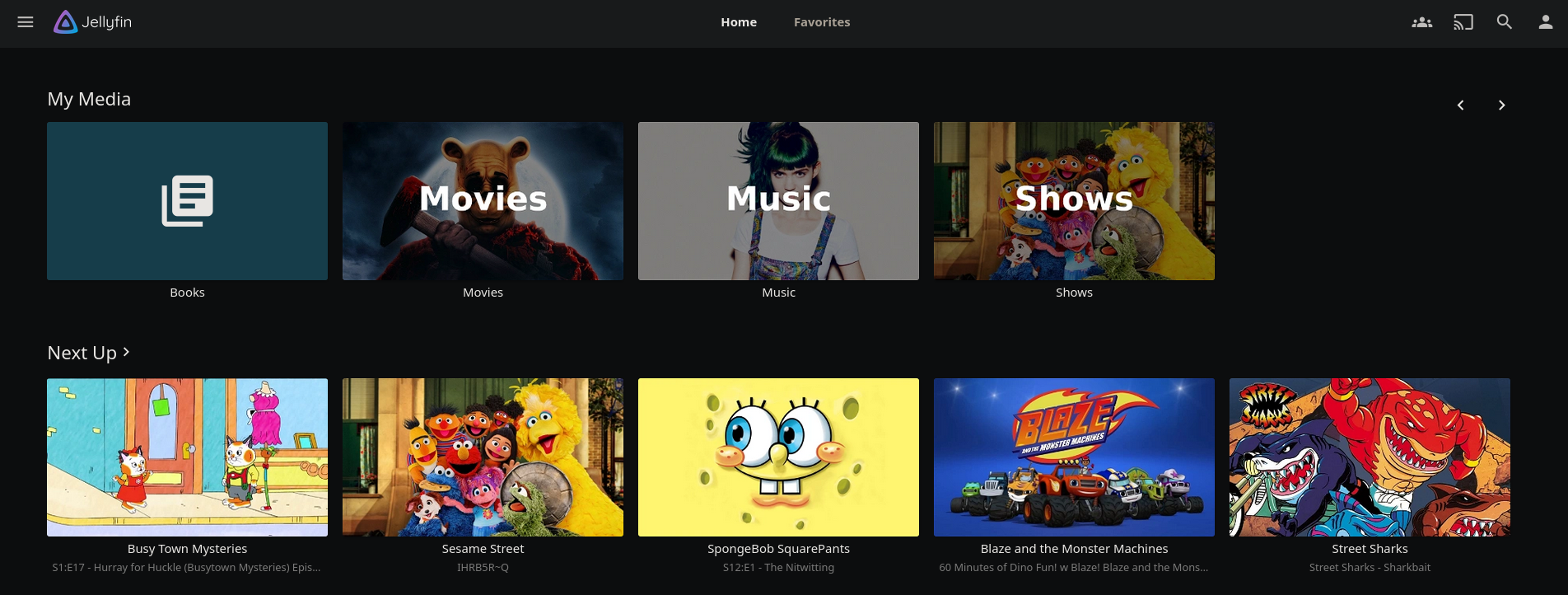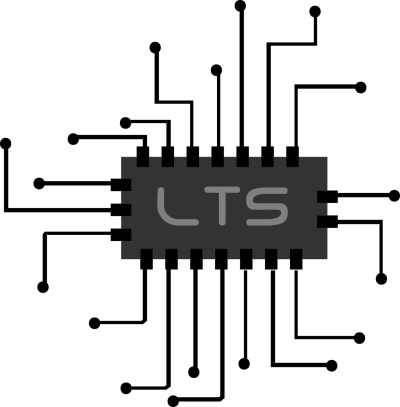Jellyfin Media Player
What is Jellyfin?
Click HERE to try a live demo of Jellyfin!

Jellyfin is a free and open-source media player and server. It is available on all major platforms including Linux, Windows, Mac, Android, iOS, Amazon Fire OS, Roku, Kodi, and more. In my home lab I run Jellyfin on an Ubuntu server to stream my music, videos, and books. I have used the Android app (TV and phone) web client to view Jellyfin on my LAN, but you can also install Tailscale on your server, phone, and other devices to securely connect with Jellyfin when you're away from home!
Setting up a Jellyfin server on Linux is a breeze. You only need to check their download page for instructions specific to your server OS. For this example I went with Ubuntu as that is what I use in my home. All you need to do is open a terminal then copy and paste the command from the Jellyfin site in.
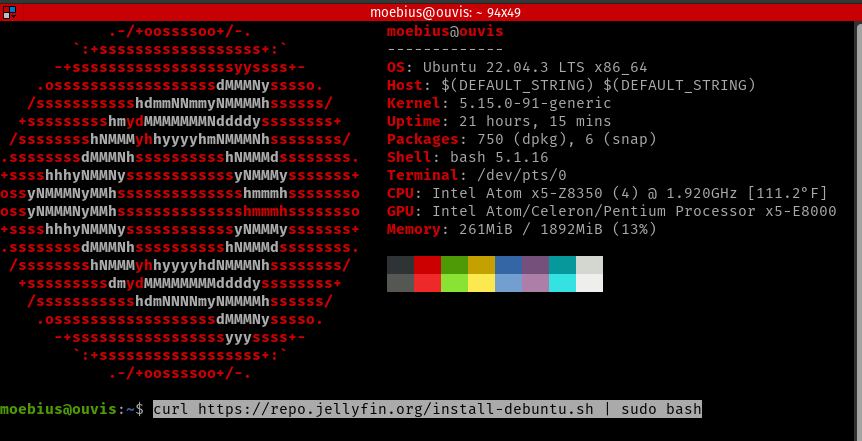
From there the script takes over and sets everything up for you. Just sit back and be amazed as any passerby will mistake you for a hacker for the next few minutes.
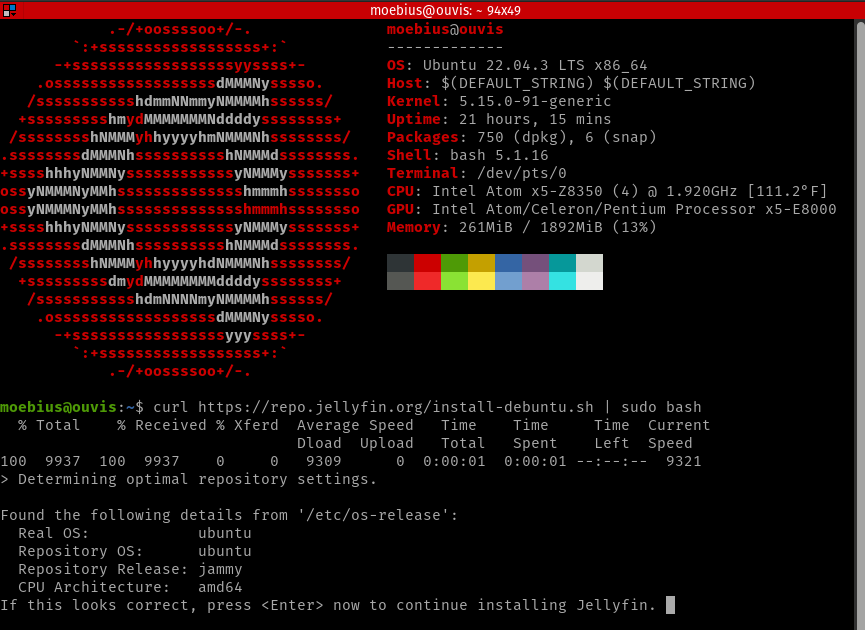
Once the install is finished you will see a screen like the one listed below that will let you know that you can access your Jellyfin server on your LAN with a web browser at "http://YourServerName:8096".
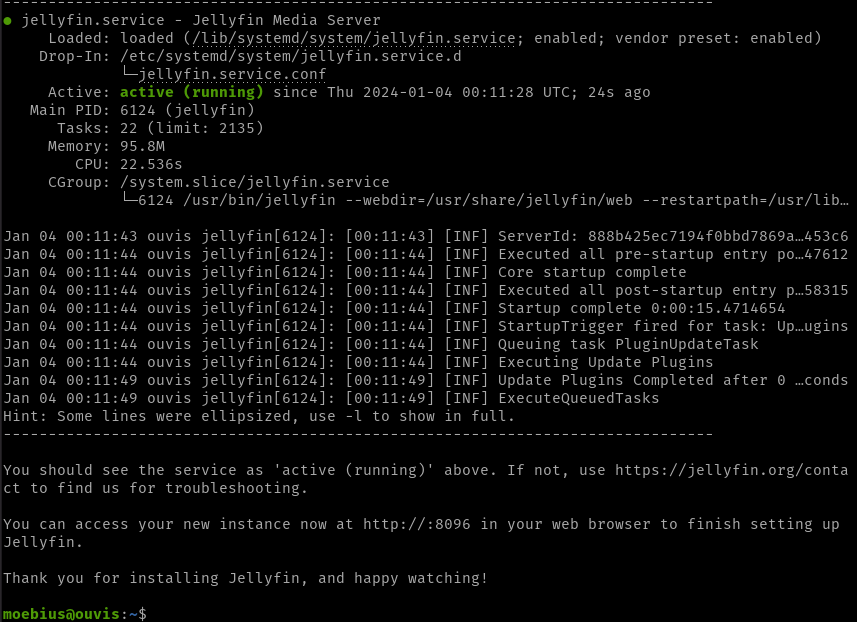
Once you connect to the Jellyfin server it will have you go through a quick set up to add a user account and import your media.
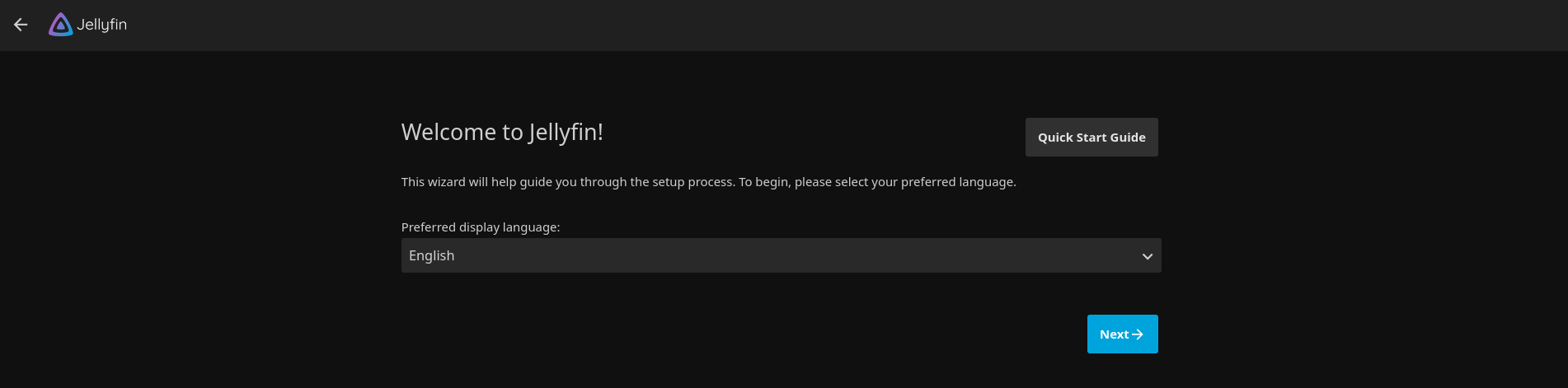
There are quite a bit of settings you can dig into if you need to add more libraries, users, media, or more advanced options. I've not messed with anything more advanced than setting up the server with my media, making a couple user accounts so the kids wouldn't have access to mature content, and making sure I could access the Jellyfin server via my LAN and over Tailscale with both my laptop and cell phone.
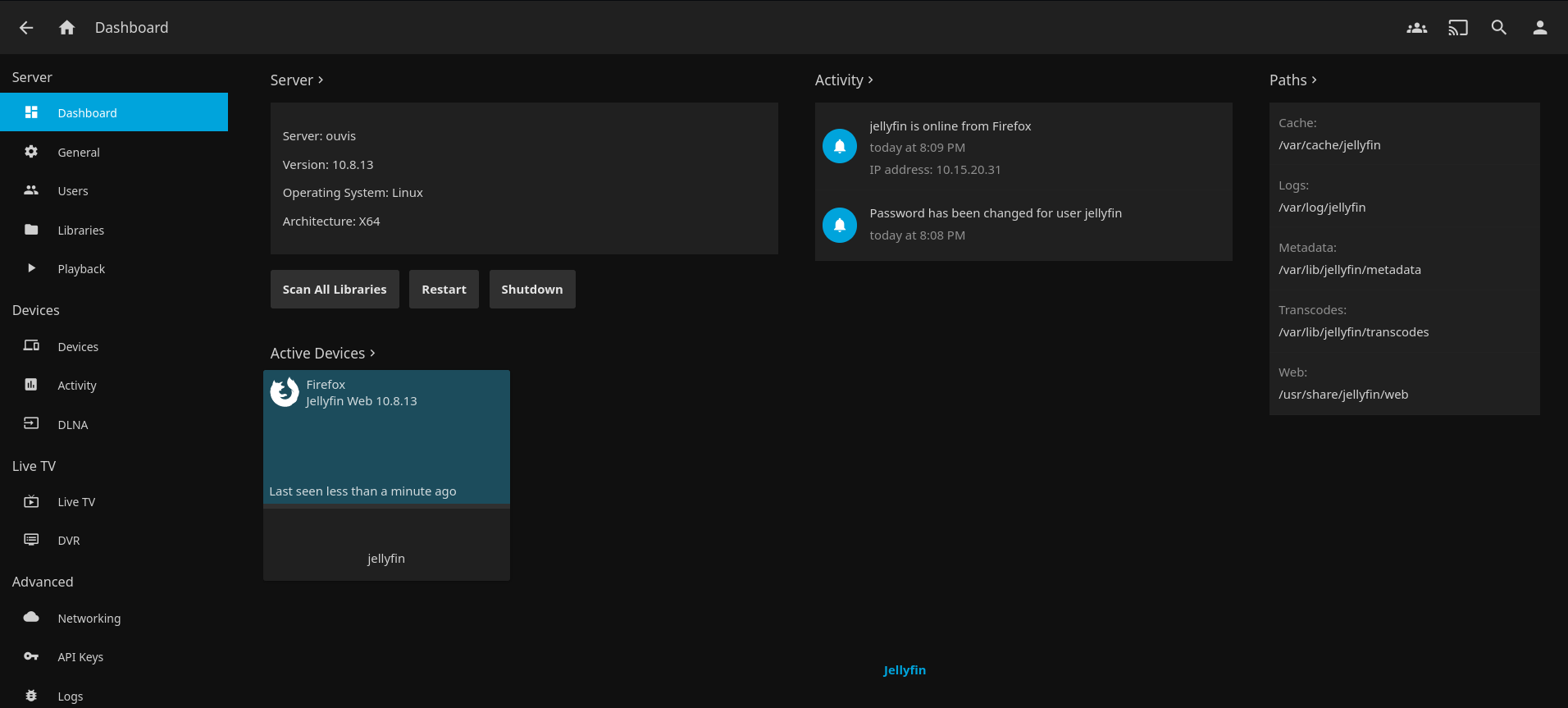
If you have an old PC it would make a great Jellyfin server. I have also successfully installed the Jellyfin server software on the Inovato Quadra mini PC. If you do something like that where the main storage device has very limited space you will want to plug in an external hard drive, flash drive, or microSD card to expand the storage and place your media files on the extra storage. I had installed Jellyfin on the 32GB eMMC drive of the Quadra, but then plugged a 250GB flash drive to store my music and videos. I was then able to install Tailscale on the Quadra and I could watch and listen to my media from my home server while I was on my lunch break at work. I know, I know, I could have just had all this media on my phone anyways, but where is the fun in that?