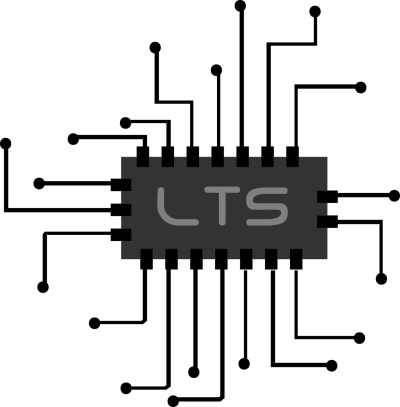What is Feather Wiki?
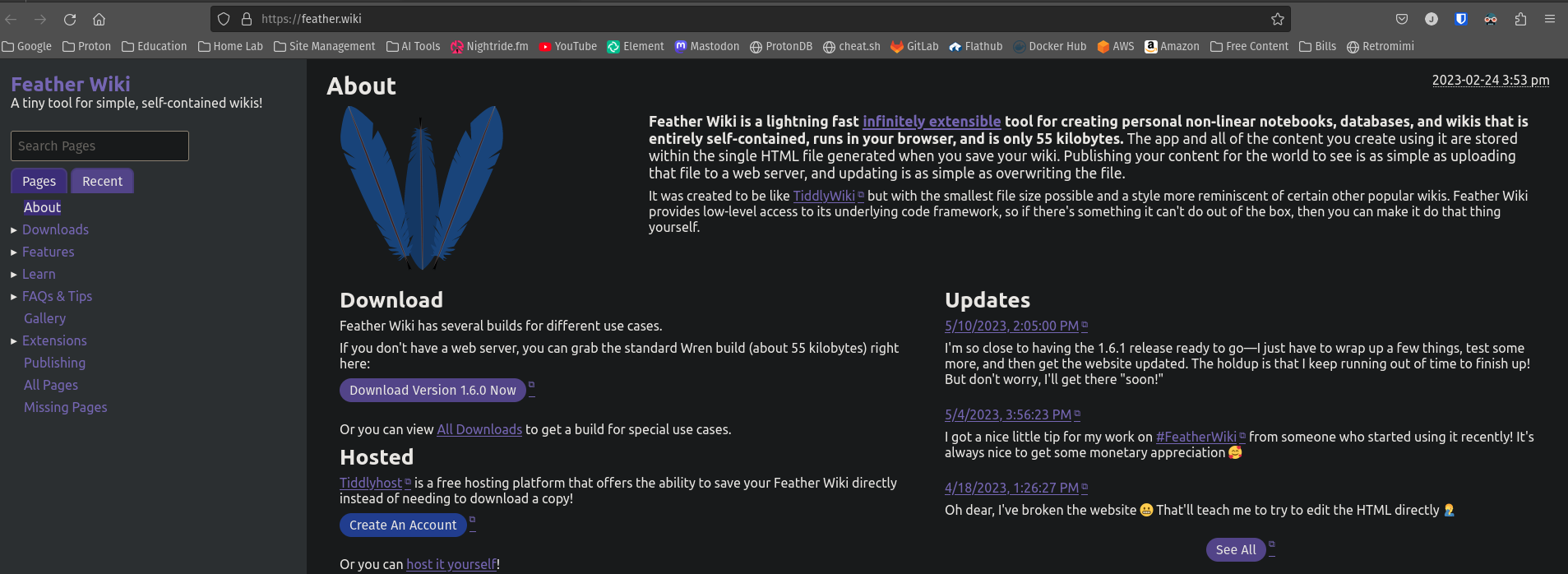
Links
Long Term Support Feather Wiki
How to Install Feather Wiki on the Inovato Quadra
According to the site
"Feather Wiki is a lightning fast infinitely extensible tool for creating personal non-linear notebooks, databases, and wikis that is entirely self-contained, runs in your browser, and is only 55 kilobytes. The app and all of the content you create using it are stored within the single HTML file generated when you save your wiki. Publishing your content for the world to see is as simple as uploading that file to a web server, and updating is as simple as overwriting the file."
My Experience with Feather Wiki
I've used Feather Wiki for several months so far and it has quickly become one of my favorite tools. It's open-source, very lightweight, easy to use, works on about anything that is capable of browsing the internet. Linux, Windows, Mac, iOS, Android, etc. Feather Wiki is great for note taking or other personal organizational tasks. You can use Feather Wiki locally on your devices by downloading a free copy from the site and opening it in a web browser. You can self-host it on one of your own computers. You can even set up a free account on Tiddlyhost to create private or public Feather Wiki or Tiddly Wiki sites. Sharing your Feather Wiki is as easy as sending the html file to another person via email, flash drive, bluetooth, etc. If your wiki is public then people can download a local copy themselves if you choose to leave those buttons visible.
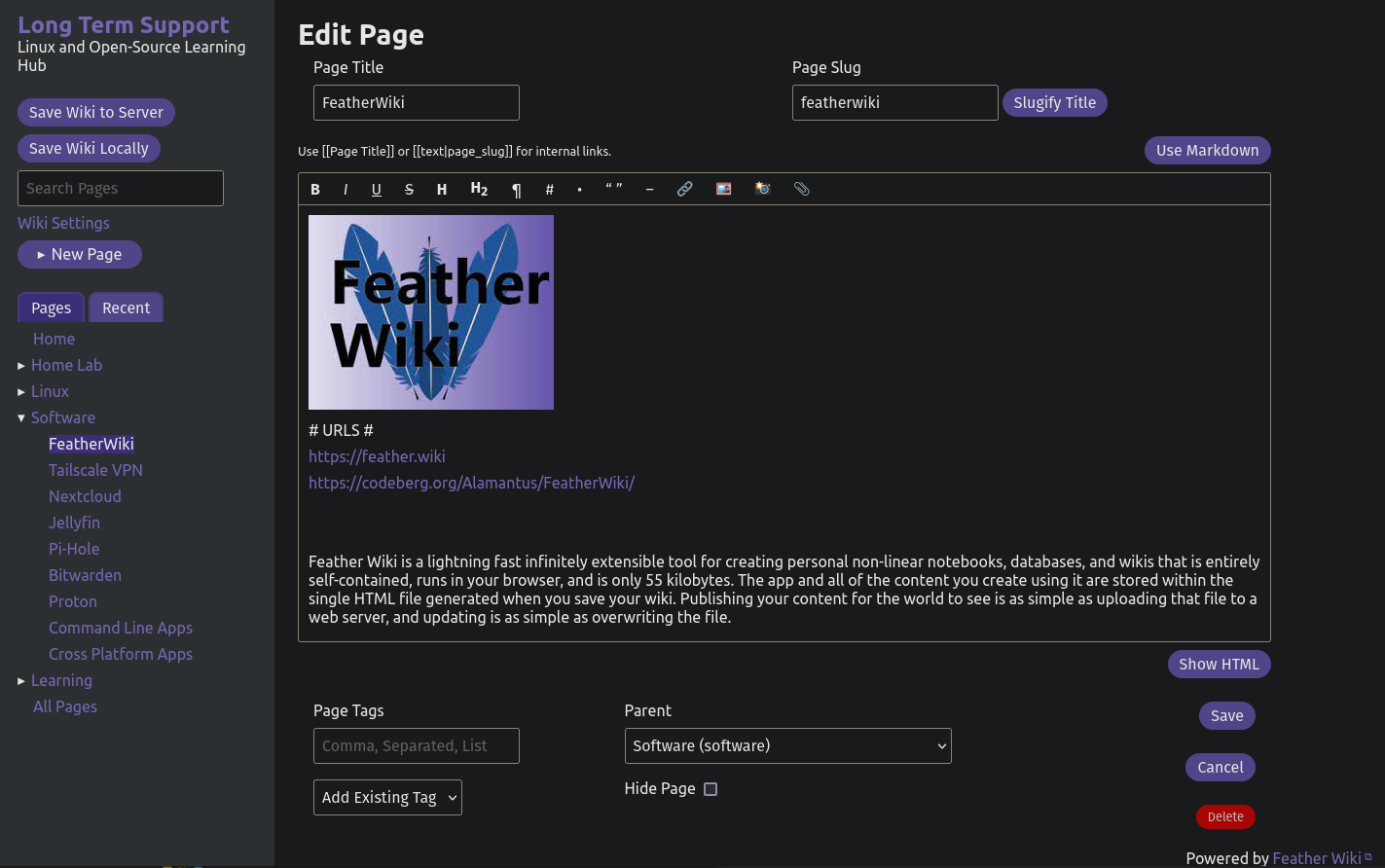
I have tested Feather Wiki on Linux, Windows, and Android and had no issues with any of the platforms. While you are able to use it locally, I prefer to be able to access my Feather Wiki site from multiple devices so I tend to only keep local copies as backups of Feather Wiki's I have set up on local servers in my home lab or on Tiddlyhost. In the Links section you will find a guide I posted on the Inovato Quadra forum for installing a Feather Wiki Nest, which is the self-hosted server install that lets you access your Feather Wiki site over your LAN or VPN. The Tiddlyhost method is quicker and simpler to set up so this would be the recommended method for most use cases. Test it out locally, if you think it's useful and you want access to your wiki from multiple devices try Tiddlyhost. If you want to step out of your comfort zone a bit and try self-hosting it on your own hardware then try a Feather Wiki Nest.
I love how versatile and simple of a tool Feather Wiki is. Even if the internet shut down today you'd still be able to use it on virtually any device just by copying the file onto other devices. Simple and accessible open-source tools like Feather Wiki can be a great resource for people around the world that lack powerful modern hardware or are incapable of affording or running more robust website creating or note taking software.
If you use Feather Wiki and find it valuable please consider contributing to the developer here.